| Instruction | ||
|---|---|---|
| 1.Navigate to the FLEXeCHARGE Smart Charging Platform, login with your information and click on the "Infrastructures" page on the left. Find the "Configuration" tab at the top and then click "General". Change the selector under "Unbalanced Load Prevention" from "Disabled" to "Enabled". The "Maximum Phase Current Difference" will define the maximum allowed unbalance in Amps between two phases. Note Any setting changes here will change the policy system-wide for an entire infrastructure. | 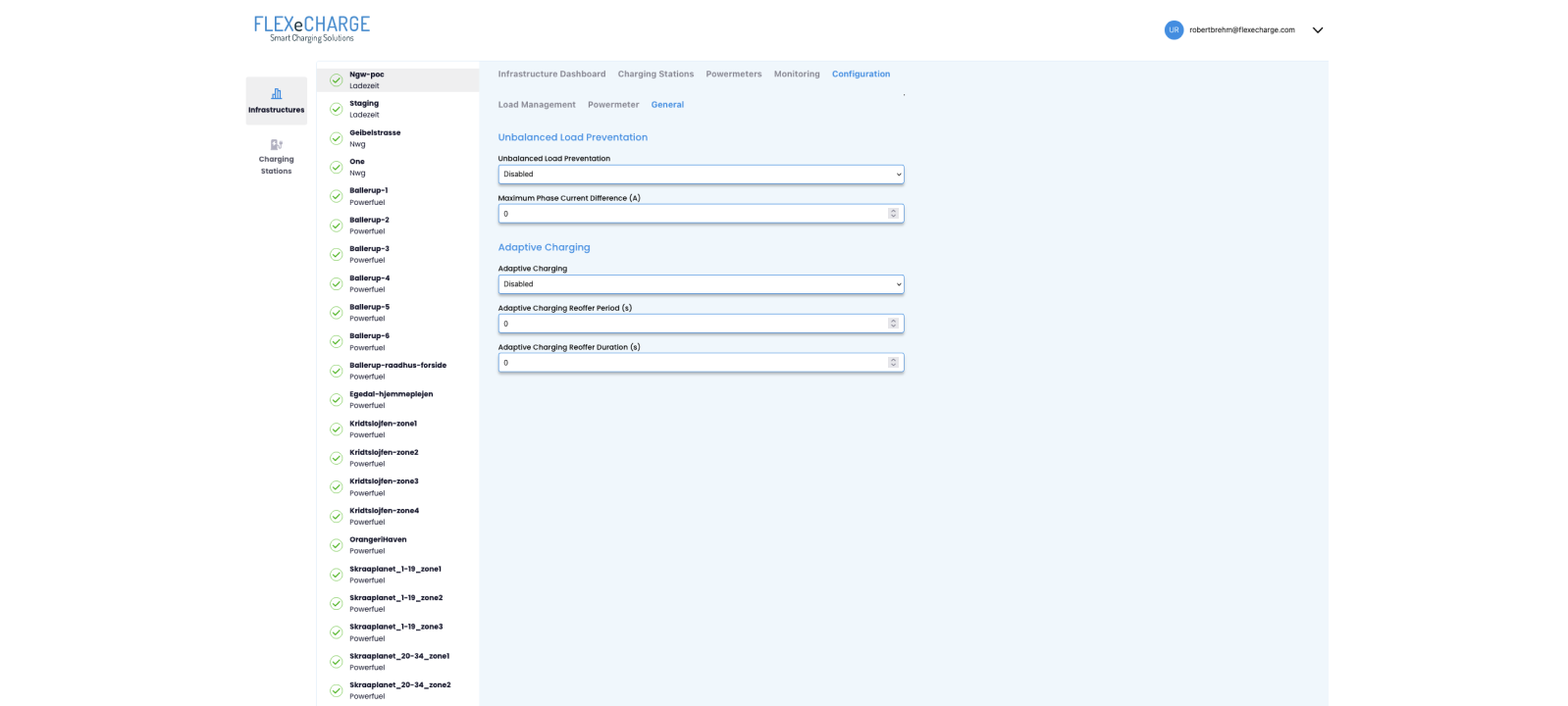 |
|
Unbalanced Load Prevention is now active for the entire infrastructure.